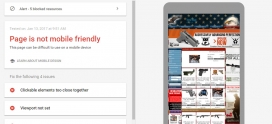How to Not Get a Computer Virus
How not to get a computer virus:
1. Look before you click. Always hover over a link before you click it so you can see where it is going. It the URL does not match where you think you should be going, or looks weird, suspicious, or kinda funky, don’t click on it. Only click links you know are safe and go to reputable websites.
2. Don’t open email attachments until you have verified they are safe. Never open any email attachment that is *.exe, *.zip, *.pdf, *.doc or any other *.* that you were not expecting. If you are unsure if someone is sending you a file, email or call them to confirm that you need to take a look at that file. You don’t have a relative in Nigeria that left you money!
3. Watch for spoof emails. Do not be fooled by look-a-like emails. Always make sure you know where the email came from and who sent it before you do anything more than preview it. Be especially wary of emails that say they are from the IRS, banks, or other large agencies. Most times these agencies will send you snail mail if there are any pressing issues.
4. Look out for phishermen! Phishing scams are one of the most popular portals to viruses and hacking. Always look at the URL bar to make sure you are on the actual companies website. If you aren’t sure, google the company and navigate to their corporate website through google. Remember, watch the URLs carefully.
5. Your password is yours. Keep your password to yourself. Memorize it. Don’t give it to others, make it a series of random letters and numbers, no dictionary words. Make it hard so a hacker cant guess it. DON’T USE 12345! DON’T TAPE IT TO YOUR COMPUTER!
6. Don’t surf and go to non-work related websites.
If you follow the above, you will likely not get a virus. Viruses halt your work and waste a huge amount of company time and money to clean up. Pass this on to your friends and employees as well.