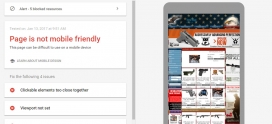Brick and Mortar Tips for Online Stores: Part 2
To continue with our series on applying brick and mortar ideas to your online store, this segment will cover how you can implement tools to make your online shoppers feel as though they have the same customer service that they would at your shop.
When you go to a retail store, one of the first things that will happen is a sales associate will greet you (hopefully in a friendly manner) and ask you what you are looking for or if you need help finding a specific item. The associate might also tell the customer what specials are going on or what products are currently on sale.
You can do several different things to achieve this same effect online, utilizing multiple features to recreate some of the convenience of having a sales associate to reference.
To assume the role of greeter for your web store, you can use bright banner images on your landing page to greet your customers. This will need to be friendly, informative and aesthetically interesting to engage your customers and get them to look further into your shop. Think about what you do when you visit a site for the first time. Do you give the site a chance to load fully and display all of its images? Do you read the full page before deciding to navigate further? Normally, you are going to have less than 10 seconds to get a customer hooked on your page. The landing page will serve as a greeter and hopefully will achieve this for your web store.
In addition to having great content on your landing page, having a chat feature is another wonderful way to engage your customers. A chat feature allows customer to interact with your support staff in an anonymous way (if they choose) that often times gives them a sense of security. It can help your customers who may have anxieties about talking on the phone with a sales rep as it is a digital interface.
Another tip to creating a great service element is having a properly functioning search bar. If a customer can search for a certain product within your site, it is a great tool for them in navigation. It’s almost like having a salesperson there who you can ask what isle you’ll find the product in. This feature should be user-friendly, adapting to misspellings and other factors of human error. Maybe you don’t carry a certain product online but you carry it in store. This tool should be used in the same way a sales person would be. If a customer asks for something that doesn’t exist in your store, can you offer suggestions like a salesperson would?
These simple steps, although they’ll probably take some programming work from your developers, will ensure that you don’t lose sight of customer service on your ecommerce site.